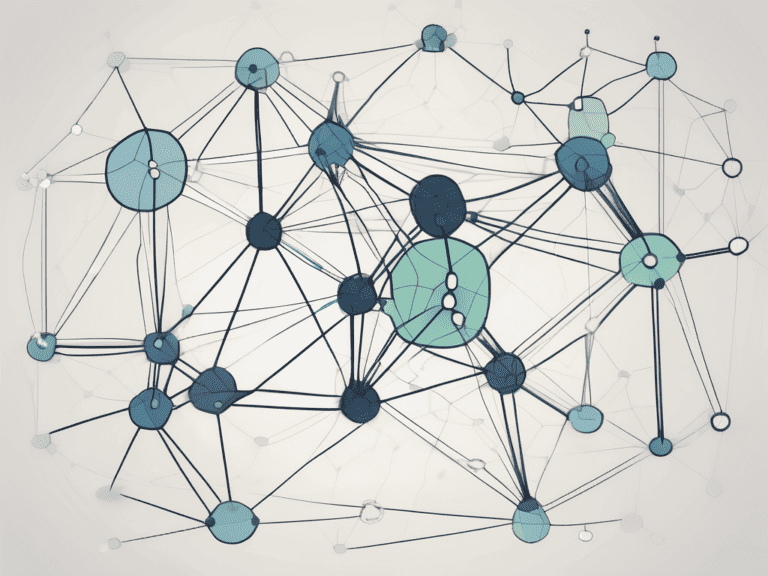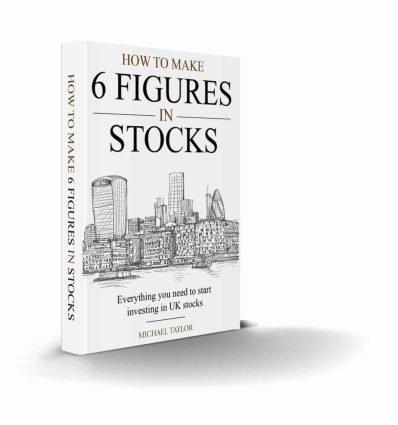Welcome to this comprehensive guide on understanding DAX, the powerful language used in data analysis. In today’s world of finance, data is king, and being able to effectively analyze and interpret it is crucial. That’s where DAX comes in. In this article, we’ll dive deep into the world of DAX, covering everything from its basic concepts to its advanced applications. So, let’s get started!
Understanding the Basics of DAX
Definition and Purpose of DAX
DAX, which stands for Data Analysis Expressions, is a formula language developed by Microsoft. It is used primarily in Power BI, Excel, and SQL Server Analysis Services for creating powerful measures, calculated columns, and queries that enable sophisticated data analysis.
When it comes to data analysis, DAX is an essential tool. It provides a comprehensive set of functions, operators, and expressions that allow users to manipulate and analyze data in a flexible and intuitive way. With DAX, you can perform complex calculations, create custom formulas, and generate insightful reports.
One of the main purposes of DAX is to empower finance professionals to unlock the full potential of their data. By leveraging the capabilities of DAX, finance professionals can make informed decisions and drive business growth. DAX enables them to gain deeper insights into their data, identify trends and patterns, and perform advanced calculations.
The Importance of DAX in Data Analysis
DAX plays a crucial role in data analysis by providing a flexible and intuitive way to manipulate and analyze data. With DAX, you can perform complex calculations, create custom formulas, and generate insightful reports. It empowers finance professionals to unlock the full potential of their data, enabling them to make informed decisions and drive business growth.
When it comes to data analysis, DAX offers several advantages. Firstly, it provides a wide range of functions that perform specific operations on data. These functions allow you to aggregate values, filter data, calculate ratios, and perform other data manipulation tasks. This flexibility enables you to handle complex data analysis scenarios with ease.
Secondly, DAX includes various operators that allow you to perform calculations and comparisons. These operators, such as arithmetic, comparison, and logical operators, enable you to perform mathematical operations, check conditions, and create logical expressions. This capability enhances the analytical power of DAX and enables you to perform advanced calculations.
Lastly, DAX expressions are combinations of functions, operators, and constants that generate results. These expressions can be used to create calculated columns, measures, and queries. By leveraging DAX expressions, you can create custom calculations, define key performance indicators (KPIs), and extract meaningful insights from your data.
Key Components of DAX
To effectively use DAX, it’s important to understand its key components. These include:
- Functions: DAX offers a wide range of functions that perform specific operations on data, such as aggregating values, filtering data, and calculating ratios. These functions are designed to handle various data analysis scenarios and provide the necessary tools to manipulate and transform data.
- Operators: DAX includes various operators, such as arithmetic, comparison, and logical operators, that allow you to perform calculations and comparisons. These operators enable you to perform mathematical operations, check conditions, and create logical expressions, enhancing the analytical power of DAX.
- Expressions: DAX expressions are combinations of functions, operators, and constants that generate results. They can be used to create calculated columns, measures, and queries. DAX expressions provide a powerful way to define custom calculations, create KPIs, and extract meaningful insights from your data.
By understanding and mastering these key components of DAX, you can leverage the full potential of this powerful formula language and enhance your data analysis capabilities.
Delving into DAX Syntax
The world of data analysis and business intelligence is constantly evolving, and one of the key tools in this field is DAX (Data Analysis Expressions). DAX is a formula language that is used in various applications, including Microsoft Power BI and Excel Power Pivot. In this article, we will explore the syntax of DAX and delve into its various aspects.
Fundamental DAX Syntax Rules
Before we dive into the different aspects of DAX syntax, it’s essential to understand some fundamental rules that govern the language. One of the key features of DAX is that it is case-insensitive. This means that the capitalization of functions, column names, and other elements does not affect the results. So whether you write a function in uppercase, lowercase, or a combination of both, DAX will treat it the same way.
Another important aspect of DAX syntax is the order of operations. Just like in mathematics, DAX follows a specific order of operations for calculations. This ensures that the results are accurate and consistent. So when you write a DAX expression, you need to be mindful of the order in which the calculations will be performed.
Common DAX Functions and Their Uses
DAX provides a vast library of functions that are specifically tailored for finance professionals. These functions allow you to perform a wide range of calculations, making it easier to analyze and interpret financial data. Some of the commonly used functions in finance include:
- SUM: This function allows you to calculate the sum of a column or a set of values. It is particularly useful when you want to aggregate data and find the total.
- AVERAGE: As the name suggests, this function calculates the average of a column or a set of values. It is often used to determine the typical value in a dataset.
- COUNT: This function counts the number of rows in a table or a column. It is handy when you want to find out how many items or records are present in a dataset.
- MAX: The MAX function helps you find the maximum value in a column or a set of values. It is useful when you want to identify the highest value in a dataset.
- MIN: Conversely, the MIN function allows you to find the minimum value in a column or a set of values. It helps you identify the lowest value in a dataset.
- IF: The IF function is a powerful tool that allows you to perform conditional calculations. It evaluates a condition and returns a value based on whether the condition is true or false.
These are just a few examples of the many functions available in DAX. Each function serves a specific purpose and can be used to perform different types of calculations, depending on your requirements.
Understanding DAX Operators
In addition to functions, operators play a crucial role in DAX expressions. Operators allow you to perform calculations, comparisons, and logical operations. Let’s take a closer look at the different types of operators in DAX:
Arithmetic Operators: DAX provides several arithmetic operators, such as +, -, *, and /. These operators enable you to perform basic mathematical operations, such as addition, subtraction, multiplication, and division. They are particularly useful when you need to perform calculations involving numerical values.
Comparison Operators: Comparison operators allow you to compare values in DAX expressions. Some commonly used comparison operators include = (equal to), > (greater than), < (less than), and <> (not equal to). These operators help you evaluate conditions and make comparisons between different values.
Logical Operators: Logical operators allow you to combine conditions and create complex expressions in DAX. The three main logical operators in DAX are AND, OR, and NOT. These operators help you evaluate multiple conditions and determine the outcome based on the logical rules you define.
By using a combination of functions and operators, you can create powerful and flexible DAX expressions that meet your specific analytical needs.
DAX in Different Contexts
The Data Analysis Expressions (DAX) language is a powerful tool used in various contexts to analyze and visualize data. Let’s explore how DAX is utilized in different platforms and applications.
DAX in Power BI
Power BI, a popular business intelligence tool, leverages the capabilities of DAX to provide users with a comprehensive data analysis experience. With Power BI, finance professionals can create interactive dashboards and reports, applying advanced data modeling techniques to gain actionable insights.
By using DAX in Power BI, users can perform dynamic calculations, create complex measures, and build sophisticated data models. This empowers them to explore data from multiple angles, uncover hidden patterns, and make informed decisions based on the results.
DAX in Excel
Excel, the go-to spreadsheet program, also incorporates DAX to enhance its data analysis capabilities. With DAX in Excel, users can go beyond simple arithmetic operations and create sophisticated formulas to perform advanced calculations.
By utilizing DAX functions and formulas, finance professionals can manipulate data in Excel to generate custom reports, visualize data in meaningful ways, and gain deeper insights. DAX enables users to analyze large datasets efficiently, making Excel a powerful tool for financial analysis and reporting.
DAX in SQL Server Analysis Services
SQL Server Analysis Services (SSAS) is a robust platform for developing and deploying business intelligence solutions. DAX is an integral part of SSAS, enabling finance professionals to build complex data models, perform advanced calculations, and generate ad-hoc queries.
With DAX in SSAS, users can create multidimensional models, define relationships between data entities, and apply complex calculations to measure performance and analyze trends. DAX empowers finance professionals to extract valuable insights from vast amounts of data stored in SQL Server databases.
Furthermore, DAX in SSAS allows for the creation of interactive reports and dashboards, providing users with a comprehensive view of their business data. This enables them to make data-driven decisions and drive organizational growth.
In conclusion, DAX is a versatile language that finds its application in various contexts, including Power BI, Excel, and SQL Server Analysis Services. By leveraging the power of DAX, finance professionals can unlock the full potential of their data and gain valuable insights to drive business success.
Advanced DAX Concepts
Creating Complex DAX Formulas
DAX offers flexibility and power when it comes to creating complex formulas. You can combine multiple functions, operators, and expressions to build sophisticated formulas that perform intricate calculations. This enables finance professionals to tackle intricate financial analysis and derive actionable insights from complex datasets.
DAX and Data Modeling
Data modeling is a crucial aspect of finance, and DAX provides the tools to create effective data models. With DAX, you can define relationships between tables, create hierarchies, and optimize data models for improved performance. This empowers finance professionals to perform in-depth analysis and make data-driven decisions.
Performance Considerations in DAX
As datasets grow in size and complexity, performance becomes a critical factor in data analysis. DAX offers various techniques to optimize performance, such as using calculated columns instead of measures, leveraging query folding, and implementing efficient data models. By employing these performance best practices, finance professionals can enhance the speed and efficiency of their data analysis processes.
And there you have it! A comprehensive guide to understanding DAX, the language that empowers finance professionals to analyze and interpret data. Whether you’re working with Power BI, Excel, or SQL Server Analysis Services, mastering DAX will take your data analysis skills to the next level. So, embrace the power of DAX, unlock the potential of your data, and make informed financial decisions!