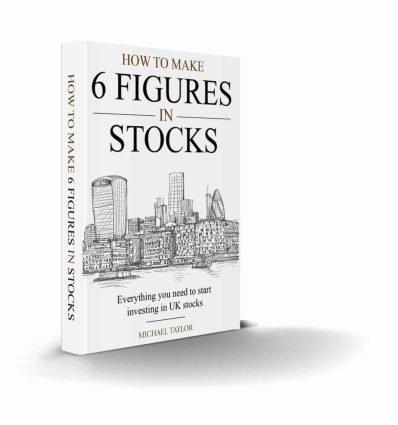There is a lot of information and noise in financial markets, which can make it difficult to get all the information you need in one place.
I’ve been using ShareScope since 2017 due my previous provider releasing news that was several seconds too slow and only updated every minute.
That meant I could be at least 1 minute behind the rest of the market to read a news announcement, which put me at a disadvantage as a trader.
ShareScope is described as the UK’s number 1 investment data and analysis software, and ‘Best Investment Data Provider’ 2019, as voted for by Financial Times/Investors Chronicle readers on its website.
In this ShareScope review, I’ll share my experiences with ShareScope and how I’ve used the software on a daily basis since 2017 to massively help my trading workflow.
If you decide that ShareScope is the tool for you, I will include an exclusive offer at the end of this article which you can use to sign up to ShareScope and give it a try (or skip to the ShareScope offer here).
Who should use ShareScope?
ShareScope is a powerful charting platform for both traders and investors. ShareScope is a downloadable Windows program that is customisable, which provides the benefit of being able to adjust the platform to our own trading screens and setup.
ShareScope Pro is very similar to the ShareScope Alpha Terminal, which is used by many UK market makers and brokers, as well as fund and investment managers.
I use ShareScope because it allows me to quickly get the information I need effectively in order to trade the UK stock market by viewing Level 2 orderbooks and intraday charts.
What you should know about ShareScope
ShareScope has various unique features that benefit traders.
Here’s a brief list of the main features that ShareScope offer:
- Multi-window layout: ShareScope users can create their own layout on one screen
- Multi-monitor functionality: ShareScope users who use more than one monitor can adapt their layouts to spread over multiple monitors
- Interactive charting software: ShareScope has extensive historical charts that are available for users to annotate and filter
- Level 2 orderbook: Pro users of ShareScope can view Level 2 windows in order to see the full orderbook and the market as it is live
- ShareScript: Users can code scripts to run on ShareScope or ask a member of the ShareScope team to create a specific script
You can see all features on ShareScope’s website.
How I use ShareScope
There are many features of ShareScope that I personally find incredibly useful and wouldn’t be able to trade without.
The following are features that I use on a daily basis…
Multi-monitor capability
For me, the most important feature of ShareScope is the multi-screen capability.
I have two ultrawide monitors and two portable screens for when I’m travelling, and I can customise ShareScope to fit both of these monitor layouts as I please.
This means that every day, whether I’m at home or travelling, when I load up ShareScope I have all of my Level 2 windows and intraday charts in the same place and on the same stocks that I left them on.

On the left monitor, I have two intraday charts and my gap filters.
On the right monitor, I have linked windows with intraday and daily charts, and a Level 2 window. On the right side of the right monitor I have another four Level 2 windows.
Most trading packages are browser based and this means one is limited to a single screen.
With ShareScope, you are only limited by the number of screens you have.
Multi-window functionality
This is another feature that I like about both SharePad and ShareScope. These products offer multiple windows in the same screen, however, ShareScope allows full customisation of size and positioning. We can then lock the windows in place so they will always appear where we want them to.
This is a useful feature because instead of typical Level 2 providers that just show one Level 2 screen, we can have an intraday chart, a daily chart, and a Level 2 screen on the same window.
Here is an example:
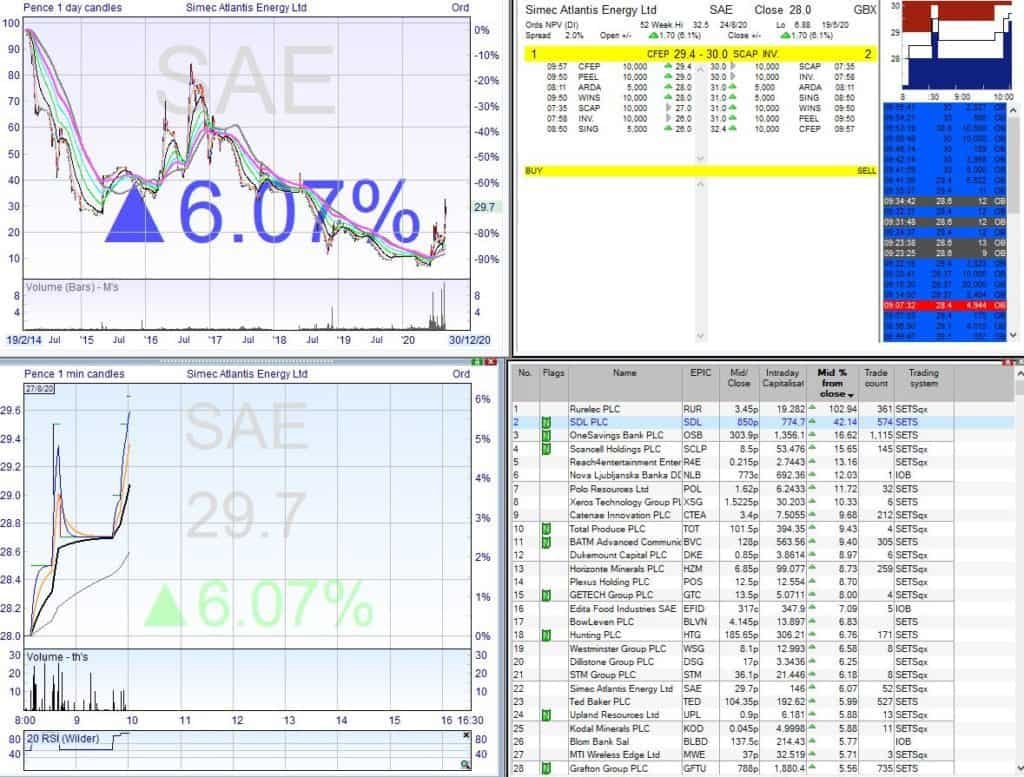
Furthermore, we can link the windows, which I’ll explain in more detail.
Linking windows together in ShareScope
Linking windows together means that if we change one of the windows, the other windows will change too.
In the example below: if I decide I want to change what stock I am looking at, I can click the window and type in the EPIC code (ticker) of a stock, hit enter, and all three windows will change instantaneously.
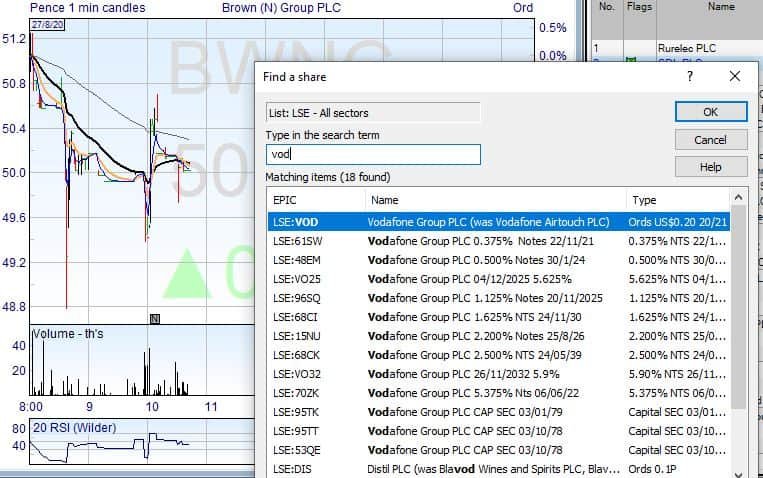
This means that I have a full view instantly of the stock’s daily chart and trend, the intraday chart, and the Level 2 orderbook.
Linking also has other benefits too. We can create specific lists of stocks, and apply filters or alarms to them.
ShareScope’s linking feature is incredibly effective at drilling down and getting exactly what you need and want.
Building custom filters and alarms within ShareScope
You can set up ShareScope to automatically show stocks that match your filters every time you load the program up.
This means that trading ideas are constantly waiting for us whenever we log on, or our scripts are running intraday.
For example, if I want a gunshot noise and a pop-up alarm every time a FTSE 250 stock that isn’t a REIT or a Closed End Investment Trust breaks into a new 52 week high, I can do this.
You can create and use alarms for volume, unexpected auctions being triggered, prices rising through certain levels.
Here is an example of my alerts:
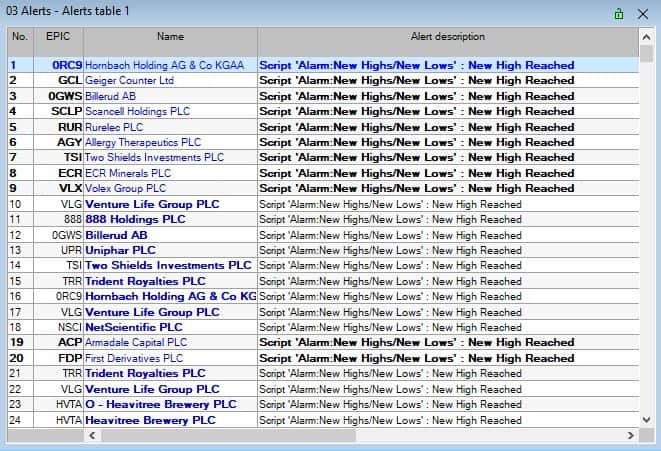
This doesn’t show on the main layout, but runs in the background.
Whenever the alert is triggered, I see a small ticket pop up and can choose the noise to accompany specific alerts.
If you can’t code like me, you can call up the ShareScope team and they will do their best to build it for you.
Results
I’ve used ShareScope Pro for most of my trading career so far.
Without this product, I would not have enjoyed the returns I’ve had and I would’ve made less money.
No other product can give me the information I need in the manner that I require.
One problem alone is the RNS feed, which provides a lot of noise and unnecessary RNSs.
For example, I don’t, and will never, trade within certain sectors, and with ShareScope, I can filter out these sectors.
I can also colour code the RNS announcements in order to highlight certain RNS types.
In the morning, time is a trader’s most valuable commodity.
From 07:00 there are only 50 minutes before the SETS auctions start, and full trading begins at 08:00.
Therefore, it is important that I find and read the most pressing RNS announcements early on so I can formulate a plan for the day’s open.
Here is an example of what my news feed looks like:

If you are looking for the best software on the market, then I’d recommend ShareScope Pro.
I’ve since joined their editorial team in September 2019, so can’t be considered unbiased, but trading is my main income and if there was a better product that appeared tomorrow I would switch instantly.
I would have to for the sake of my business and livelihood…
Final thoughts: Is ShareScope worth it?
Any serious trader looking to improve their trading should consider ShareScope Pro.
In my opinion, it is the best product on the market for UK stock traders for both charting and Level 2.
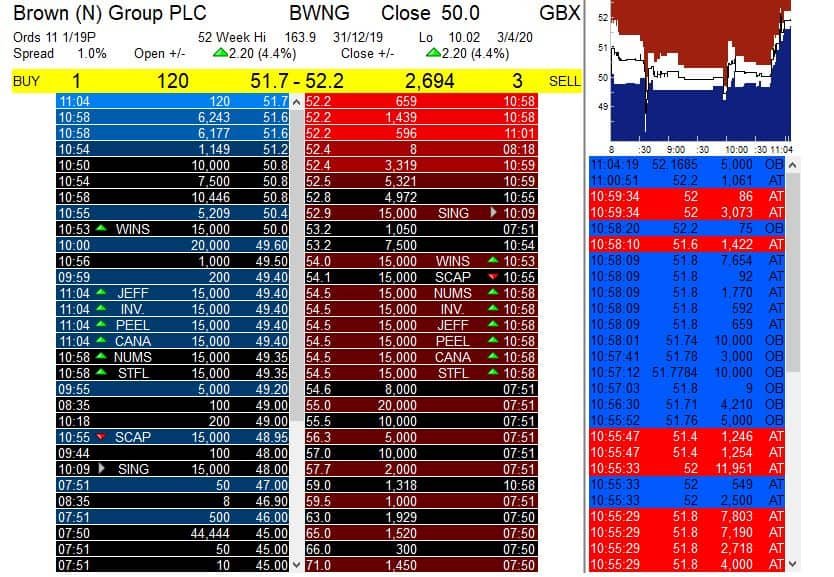
ShareScope Pro is not cheap, but often the true costs are hidden elsewhere.
Cheaper alternatives are unreliable and do not offer the full suite of features that the product offers. If your Level 2 and chart provider is down and you’re actively trading – what will the cost to you be in terms of P&L?
The closest competitor to ShareScope Pro is FactSet which is over £1,000 per month.
In that respect, ShareScope Pro is extremely competitive in its pricing at a near 90% discount.
I can also offer you a risk-free trial of ShareScope and a free month of data (more information below)…
Claim your ShareScope offer
If you’d like to give ShareScope a risk-free trial you can click the button below…
This is an affiliate link at no extra cost to you (plus the offer of one month for free is only available through my link).
If you’re not happy with the product, simply call ShareScope and cancel your subscription and you will be refunded.